#mysql data types
Explore tagged Tumblr posts
Text
SysNotes devlog 1
Hiya! We're a web developer by trade and we wanted to build ourselves a web-app to manage our system and to get to know each other better. We thought it would be fun to make a sort of a devlog on this blog to show off the development! The working title of this project is SysNotes (but better ideas are welcome!)

What SysNotes is✅:
A place to store profiles of all of our parts
A tool to figure out who is in front
A way to explore our inner world
A private chat similar to PluralKit
A way to combine info about our system with info about our OCs etc as an all-encompassing "brain-world" management system
A personal and tailor-made tool made for our needs
What SysNotes is not❌:
A fronting tracker (we see no need for it in our system)
A social media where users can interact (but we're open to make it so if people are interested)
A public platform that can be used by others (we don't have much experience actually hosting web-apps, but will consider it if there is enough interest!)
An offline app
So if this sounds interesting to you, you can find the first devlog below the cut (it's a long one!):
(I have used word highlighting and emojis as it helps me read large chunks of text, I hope it's alright with y'all!)
Tech stack & setup (feel free to skip if you don't care!)
The project is set up using:
Database: MySQL 8.4.3
Language: PHP 8.3
Framework: Laravel 10 with Breeze (authentication and user accounts) and Livewire 3 (front end integration)
Styling: Tailwind v4
I tried to set up Laragon to easily run the backend, but I ran into issues so I'm just running "php artisan serve" for now and using Laragon to run the DB. Also I'm compiling styles in real time with "npm run dev". Speaking of the DB, I just migrated the default auth tables for now. I will be making app-related DB tables in the next devlog. The awesome thing about Laravel is its Breeze starter kit, which gives you fully functioning authentication and basic account management out of the box, as well as optional Livewire to integrate server-side processing into HTML in the sexiest way. This means that I could get all the boring stuff out of the way with one terminal command. Win!
Styling and layout (for the UI nerds - you can skip this too!)
I changed the default accent color from purple to orange (personal preference) and used an emoji as a placeholder for the logo. I actually kinda like the emoji AS a logo so I might keep it.
Laravel Breeze came with a basic dashboard page, which I expanded with a few containers for the different sections of the page. I made use of the components that come with Breeze to reuse code for buttons etc throughout the code, and made new components as the need arose. Man, I love clean code 😌
I liked the dotted default Laravel page background, so I added it to the dashboard to create the look of a bullet journal. I like the journal-type visuals for this project as it goes with the theme of a notebook/file. I found the code for it here.
I also added some placeholder menu items for the pages that I would like to have in the app - Profile, (Inner) World, Front Decider, and Chat.

i ran into an issue dynamically building Tailwind classes such as class="bg-{{$activeStatus['color']}}-400" - turns out dynamically-created classes aren't supported, even if they're constructed in the component rather than the blade file. You learn something new every day huh…

Also, coming from Tailwind v3, "ps-*" and "pe-*" were confusing to get used to since my muscle memory is "pl-*" and "pr-*" 😂
Feature 1: Profiles page - proof of concept
This is a page where each alter's profiles will be displayed. You can switch between the profiles by clicking on each person's name. The current profile is highlighted in the list using a pale orange colour.

The logic for the profiles functionality uses a Livewire component called Profiles, which loads profile data and passes it into the blade view to be displayed. It also handles logic such as switching between the profiles and formatting data. Currently, the data is hardcoded into the component using an associative array, but I will be converting it to use the database in the next devlog.

New profile (TBC)
You will be able to create new profiles on the same page (this is yet to be implemented). My vision is that the New Alter form will unfold under the button, and fold back up again once the form has been submitted.
Alter name, pronouns, status
The most interesting component here is the status, which is currently set to a hardcoded list of "active", "dormant", and "unknown". However, I envision this to be a customisable list where I can add new statuses to the list from a settings menu (yet to be implemented).




Alter image
I wanted the folder that contained alter images and other assets to be outside of my Laravel project, in the Pictures folder of my operating system. I wanted to do this so that I can back up the assets folder whenever I back up my Pictures folder lol (not for adding/deleting the files - this all happens through the app to maintain data integrity!). However, I learned that Laravel does not support that and it will not be able to see my files because they are external. I found a workaround by using symbolic links (symlinks) 🔗. Basically, they allow to have one folder of identical contents in more than one place. I ran "mklink /D [external path] [internal path]" to create the symlink between my Pictures folder and Laravel's internal assets folder, so that any files that I add to my Pictures folder automatically copy over to Laravel's folder. I changed a couple lines in filesystems.php to point to the symlinked folder:

And I was also getting a "404 file not found" error - I think the issue was because the port wasn't originally specified. I changed the base app URL to the localhost IP address in .env:

…And after all this messing around, it works!
(My Pictures folder)

(My Laravel storage)

(And here is Alice's photo displayed - dw I DO know Ibuki's actual name)

Alter description and history
The description and history fields support HTML, so I can format these fields however I like, and add custom features like tables and bullet point lists.

This is done by using blade's HTML preservation tags "{!! !!}" as opposed to the plain text tags "{{ }}".
(Here I define Alice's description contents)


(And here I insert them into the template)

Traits, likes, dislikes, front triggers
These are saved as separate lists and rendered as fun badges. These will be used in the Front Decider (anyone has a better name for it?? 🤔) tool to help me identify which alter "I" am as it's a big struggle for us. Front Decider will work similar to FlowCharty.

What next?
There's lots more things I want to do with SysNotes! But I will take it one step at a time - here is the plan for the next devlog:
Setting up database tables for the profile data
Adding the "New Profile" form so I can create alters from within the app
Adding ability to edit each field on the profile
I tried my best to explain my work process in a way that wold somewhat make sense to non-coders - if you have any feedback for the future format of these devlogs, let me know!
~~~~~~~~~~~~~~~~~~
Disclaimers:
I have not used AI in the making of this app and I do NOT support the Vibe Coding mind virus that is currently on the loose. Programming is a form of art, and I will defend manual coding until the day I die.
Any alter data found in the screenshots is dummy data that does not represent our actual system.
I will not be making the code publicly available until it is a bit more fleshed out, this so far is just a trial for a concept I had bouncing around my head over the weekend.
We are SYSCOURSE NEUTRAL! Please don't start fights under this post
#sysnotes devlog#plurality#plural system#did#osdd#programming#whoever is fronting is typing like a millenial i am so sorry#also when i say “i” its because i'm not sure who fronted this entire time!#our syskid came up with the idea but i can't feel them so who knows who actually coded it#this is why we need the front decider tool lol
24 notes
·
View notes
Text
Best Python Training in Marathahalli, Bangalore – Become a Python Expert & Launch a Future-Ready Career!






youtube
Want to master Python programming and build a successful IT career? Join eMexo Technologies for the Best Python Training in Marathahalli, Bangalore – your path to becoming a skilled Python developer with job-ready skills and industry certification.
Our Python Certification Course in Marathahalli, Bangalore is designed to equip you with in-demand programming skills, whether you're a beginner or an experienced professional. With real-time projects, hands-on exercises, and expert mentorship, you’ll gain the confidence to build real-world applications and secure your dream job.
🌟 Who Should Join Our Python Course in Marathahalli, Bangalore?
This Python Course in Marathahalli, Bangalore is ideal for:
Students and freshers looking to start their programming career
Software developers and IT professionals upskilling in Python
Data analysts and automation testers using Python for scripting
Anyone looking to crack technical interviews or get Python certified
📘 What You’ll Learn in Our Python Certification Course Marathahalli, Bangalore:
Core Python Programming: Variables, data types, loops, functions, OOP concepts
Advanced Python Concepts: File handling, exception handling, modules, decorators
Web Development with Python: Introduction to Django/Flask frameworks
Database Integration: Using Python with MySQL and SQLite
Automation & Scripting: Build scripts for real-time problem-solving
Live Projects: Real-world applications like calculators, dashboards, and web apps
🚀 Why Choose eMexo Technologies for Python Training in Marathahalli, Bangalore?
We are more than just a Python Training Center in Marathahalli, Bangalore – we are your learning partner. Our focus is on providing career-oriented Python training through certified instructors, hands-on practice, and real-time case studies.
What Makes Us the Best Python Training Institute in Marathahalli, Bangalore:
✅ Industry-expert trainers with real-world Python experience ✅ Fully-equipped classrooms and interactive online sessions ✅ 100% practical-oriented training with live project support ✅ Personalized career guidance, resume building & mock interviews ✅ Dedicated Python training placement in Marathahalli, Bangalore
📅 Upcoming Python Training Batch Details:
Start Date: July 1st, 2025
Time: 10:00 AM IST
Location: eMexo Technologies, Marathahalli, Bangalore
Mode: Both Classroom & Online Training Available
👥 Who Can Benefit from This Python Training Marathahalli, Bangalore?
Students & fresh graduates planning to enter the IT sector
Working professionals aiming to switch to Python development
Testers, analysts, and engineers looking to automate workflows
Anyone passionate about coding and application development
🎯 Get Certified. Get Placed. Get Ahead.
Join the top-rated Python Training Institute in Marathahalli, Bangalore and open doors to careers in software development, automation, web development, and data science.
📞 Call or WhatsApp: +91-9513216462 📧 Email: [email protected] 🌐 Website: https://www.emexotechnologies.com/courses/python-training-in-marathahalli-bangalore/
🚀 Limited Seats Available – Enroll Today and Start Your Python Journey!
🔖 Hashtags:
#PythonTrainingInMarathahalliBangalore#PythonCertificationCourseInMarathahalliBangalore#PythonCourseInMarathahalliBangalore#PythonTrainingCenterInMarathahalliBangalore#PythonTrainingInstituteInMarathahalliBangalore#eMexoTechnologies#PythonProjects#PythonTrainingPlacementInMarathahalliBangalore#ITTrainingBangalore#PythonJobs#BestPythonTrainingInstituteInMarathahalliBangalore#LearnPython#PythonProgramming#PythonForBeginners#Youtube
2 notes
·
View notes
Text
Structured Query Language (SQL): A Comprehensive Guide
Structured Query Language, popularly called SQL (reported "ess-que-ell" or sometimes "sequel"), is the same old language used for managing and manipulating relational databases. Developed in the early 1970s by using IBM researchers Donald D. Chamberlin and Raymond F. Boyce, SQL has when you consider that end up the dominant language for database structures round the world.
Structured query language commands with examples

Today, certainly every important relational database control system (RDBMS)—such as MySQL, PostgreSQL, Oracle, SQL Server, and SQLite—uses SQL as its core question language.
What is SQL?
SQL is a website-specific language used to:
Retrieve facts from a database.
Insert, replace, and delete statistics.
Create and modify database structures (tables, indexes, perspectives).
Manage get entry to permissions and security.
Perform data analytics and reporting.
In easy phrases, SQL permits customers to speak with databases to shop and retrieve structured information.
Key Characteristics of SQL
Declarative Language: SQL focuses on what to do, now not the way to do it. For instance, whilst you write SELECT * FROM users, you don’t need to inform SQL the way to fetch the facts—it figures that out.
Standardized: SQL has been standardized through agencies like ANSI and ISO, with maximum database structures enforcing the core language and including their very own extensions.
Relational Model-Based: SQL is designed to work with tables (also called members of the family) in which records is organized in rows and columns.
Core Components of SQL
SQL may be damaged down into numerous predominant categories of instructions, each with unique functions.
1. Data Definition Language (DDL)
DDL commands are used to outline or modify the shape of database gadgets like tables, schemas, indexes, and so forth.
Common DDL commands:
CREATE: To create a brand new table or database.
ALTER: To modify an present table (add or put off columns).
DROP: To delete a table or database.
TRUNCATE: To delete all rows from a table but preserve its shape.
Example:
sq.
Copy
Edit
CREATE TABLE personnel (
id INT PRIMARY KEY,
call VARCHAR(one hundred),
income DECIMAL(10,2)
);
2. Data Manipulation Language (DML)
DML commands are used for statistics operations which include inserting, updating, or deleting information.
Common DML commands:
SELECT: Retrieve data from one or more tables.
INSERT: Add new records.
UPDATE: Modify existing statistics.
DELETE: Remove information.
Example:
square
Copy
Edit
INSERT INTO employees (id, name, earnings)
VALUES (1, 'Alice Johnson', 75000.00);
three. Data Query Language (DQL)
Some specialists separate SELECT from DML and treat it as its very own category: DQL.
Example:
square
Copy
Edit
SELECT name, income FROM personnel WHERE profits > 60000;
This command retrieves names and salaries of employees earning more than 60,000.
4. Data Control Language (DCL)
DCL instructions cope with permissions and access manage.
Common DCL instructions:
GRANT: Give get right of entry to to users.
REVOKE: Remove access.
Example:
square
Copy
Edit
GRANT SELECT, INSERT ON personnel TO john_doe;
five. Transaction Control Language (TCL)
TCL commands manage transactions to ensure data integrity.
Common TCL instructions:
BEGIN: Start a transaction.
COMMIT: Save changes.
ROLLBACK: Undo changes.
SAVEPOINT: Set a savepoint inside a transaction.
Example:
square
Copy
Edit
BEGIN;
UPDATE personnel SET earnings = income * 1.10;
COMMIT;
SQL Clauses and Syntax Elements
WHERE: Filters rows.
ORDER BY: Sorts effects.
GROUP BY: Groups rows sharing a assets.
HAVING: Filters companies.
JOIN: Combines rows from or greater tables.
Example with JOIN:
square
Copy
Edit
SELECT personnel.Name, departments.Name
FROM personnel
JOIN departments ON personnel.Dept_id = departments.Identity;
Types of Joins in SQL
INNER JOIN: Returns statistics with matching values in each tables.
LEFT JOIN: Returns all statistics from the left table, and matched statistics from the right.
RIGHT JOIN: Opposite of LEFT JOIN.
FULL JOIN: Returns all records while there is a in shape in either desk.
SELF JOIN: Joins a table to itself.
Subqueries and Nested Queries
A subquery is a query inside any other query.
Example:
sq.
Copy
Edit
SELECT name FROM employees
WHERE earnings > (SELECT AVG(earnings) FROM personnel);
This reveals employees who earn above common earnings.
Functions in SQL
SQL includes built-in features for acting calculations and formatting:
Aggregate Functions: SUM(), AVG(), COUNT(), MAX(), MIN()
String Functions: UPPER(), LOWER(), CONCAT()
Date Functions: NOW(), CURDATE(), DATEADD()
Conversion Functions: CAST(), CONVERT()
Indexes in SQL
An index is used to hurry up searches.
Example:
sq.
Copy
Edit
CREATE INDEX idx_name ON employees(call);
Indexes help improve the performance of queries concerning massive information.
Views in SQL
A view is a digital desk created through a question.
Example:
square
Copy
Edit
CREATE VIEW high_earners AS
SELECT call, salary FROM employees WHERE earnings > 80000;
Views are beneficial for:
Security (disguise positive columns)
Simplifying complex queries
Reusability
Normalization in SQL
Normalization is the system of organizing facts to reduce redundancy. It entails breaking a database into multiple related tables and defining overseas keys to link them.
1NF: No repeating groups.
2NF: No partial dependency.
3NF: No transitive dependency.
SQL in Real-World Applications
Web Development: Most web apps use SQL to manipulate customers, periods, orders, and content.
Data Analysis: SQL is extensively used in information analytics systems like Power BI, Tableau, and even Excel (thru Power Query).
Finance and Banking: SQL handles transaction logs, audit trails, and reporting systems.
Healthcare: Managing patient statistics, remedy records, and billing.
Retail: Inventory systems, sales analysis, and consumer statistics.
Government and Research: For storing and querying massive datasets.
Popular SQL Database Systems
MySQL: Open-supply and extensively used in internet apps.
PostgreSQL: Advanced capabilities and standards compliance.
Oracle DB: Commercial, especially scalable, agency-degree.
SQL Server: Microsoft’s relational database.
SQLite: Lightweight, file-based database used in cellular and desktop apps.
Limitations of SQL
SQL can be verbose and complicated for positive operations.
Not perfect for unstructured information (NoSQL databases like MongoDB are better acceptable).
Vendor-unique extensions can reduce portability.
Java Programming Language Tutorial
Dot Net Programming Language
C ++ Online Compliers
C Language Compliers
2 notes
·
View notes
Text
Pinball Machine: Cloud-Connected Retro Sandbox Gameplay

Pinball Machines
Google cloud frequently take for granted how simple it is to link apps with a wide range of robust cloud services in today’s cloud-centric world. Nonetheless, integration remains difficult in a great number of legacy systems and other restricted situations.
When creating Backlogged Pinball, a unique pinball game that created as a demonstration for integrating cloud services in unusual locations, they took on this difficulty head-on. A real pinball machine called Backlogged Pinball can be connected to the cloud for a number of purposes, such as updating leaderboards and tracking information about finished and ongoing games.
In order to concentrate on game coding and cloud integration, built it on the foundation of a commercially available programmable pinball machine. The computer’s software environment was constrained, though, as it was using a sandboxed version of the.NET Framework 3.5, which was initially made available 17 years ago. In practice, this meant that were unable to install tools like gcloud to facilitate communication with the cloud and utilize any of the current Google cloud SDKs that were available for C#.
There’s a catch
It knew wanted to use the cloud for logging of game events and results, databases for high scores and game statistics, and a custom service to modify the game experience on the fly. However, creating software for such a limited setting came with a number of difficulties that you may be familiar with:
Limited library support: There are plenty of excellent libraries available to assist you in connecting to cloud services if you have complete control over your stack. However, there are instances when you are unable to choose where your software runs. Finding appropriate libraries to connect Google cloud pinball machine to the desired cloud services proved to be challenging.
For instance, they were aware that in order to power a real-time display of every event occurring in the game, needed to add entries into a Firestore database. Although Firestore has excellent SDKs, they were unable to handle anything prior to the 8.-year-old.NET Framework 4.6.2. Google could have been able to use a TCP connection to access a conventional relational database, but didn’t want to be restricted in Google cloud options for cloud services and tools. Building a real-time web application with MySQL instead of Firestore, which is built from the ground up to push data to the browser in real-time, is obviously far less viable.
Difficult deployment process: You may wish to add new features and cloud integrations, but updating your on-device software may be challenging due to various constraints. Google cloud had to use a USB stick to manually install every version of game while it was being developed because third-party developers. Testing, deploying, and shipping new versions of your code is slowed down by this type of restriction, which is never good. In a contemporary, adaptable cloud platform, adding new features is far simpler.
In essence, discovered that utilizing contemporary cloud services in an unpredictable legacy setting was difficult.
Flipper-ing the script
Initially, it seemed impossible to incorporate all of the services desired into the code that would operate on the pinball machine. However, what if there was an alternative? What if it gave the pinball machine a single simple integration and transformed it into a service? They might then arrange the outcomes in a contemporary cloud environment and have it send a message each time something occurred in the game.
Google cloud concluded that Pub/Sub would be a great approach to accomplish this. It offered a simple method of transferring data to the cloud via a single interface. It was really a simple HTTP POST with any message format desired.Image credit to Google cloud
It created a unique Pub/Sub messaging mechanism to accomplish this. To manage authentication and message delivery via the REST API, created a lightweight Pub/Sub framework just for the pinball machine. This made it incredibly simple to submit events anytime a player struck a target, fired a ball, or even pressed a flipper button. Visit GitHub to view a condensed version of that code!
Google cloud team processed these events in real time on the cloud side by using numerous Cloud Run subscribers. Additionally, stored data and powered visualizations using Firestore.
Jackpot! Benefits of the cloud
There were many benefits of pushing integration complexity into the cloud:
One interface: Authentication alone might be a blog entry in and of itself, so creating own Pub/Sub client was no easy feat. But when it was finished, it was finished! After it was operational, Google could concentrate on employing whichever contemporary client libraries and tools desired to process every event in the cloud.
Real-time updates: At Google Cloud Next, assisted users in creating custom Cloud Run services that can process pinball machine, send messages back to the machine, and receive them. You could theoretically alter the game while a friend was playing it because it took less than a minute to build and deploy these services!
Rich insights from data: In the end, they had a detailed record of every event that took place throughout a game. Playtest-based scoring adjustments and development-related troubleshooting were greatly aided by this.
Leaping ahead
The next version of Backlogged Pinball is already in the works, and it will include features hadn’t initially thought of. For instance, its’re including AI-driven Gameplay and player-style-based recommendations. Instead of struggling with dependencies on a historical system, nearly all of the work will be done in a contemporary cloud environment because of this adaptable cloud-based design.
Furthermore, any limited environment can benefit from the lessonsz learnt from this project. You can overcome the constraints of your environment and realize the full potential of the cloud by utilizing Pub/Sub messaging and embracing a cloud-first mindset, regardless matter whether it’s an embedded system, an Internet of Things device, or an outdated server running older software.
Read more on Govindhtech.com
#PinballMachine#Cloudcomputing#Gameplay#Sandbox#pinball#game#SDKs#RetroSandbox#News#Technews#Technology#Technologynews#Technologytrends#govindhtech
1 note
·
View note
Text
java full stack
A Java Full Stack Developer is proficient in both front-end and back-end development, using Java for server-side (backend) programming. Here's a comprehensive guide to becoming a Java Full Stack Developer:
1. Core Java
Fundamentals: Object-Oriented Programming, Data Types, Variables, Arrays, Operators, Control Statements.
Advanced Topics: Exception Handling, Collections Framework, Streams, Lambda Expressions, Multithreading.
2. Front-End Development
HTML: Structure of web pages, Semantic HTML.
CSS: Styling, Flexbox, Grid, Responsive Design.
JavaScript: ES6+, DOM Manipulation, Fetch API, Event Handling.
Frameworks/Libraries:
React: Components, State, Props, Hooks, Context API, Router.
Angular: Modules, Components, Services, Directives, Dependency Injection.
Vue.js: Directives, Components, Vue Router, Vuex for state management.
3. Back-End Development
Java Frameworks:
Spring: Core, Boot, MVC, Data JPA, Security, Rest.
Hibernate: ORM (Object-Relational Mapping) framework.
Building REST APIs: Using Spring Boot to build scalable and maintainable REST APIs.
4. Database Management
SQL Databases: MySQL, PostgreSQL (CRUD operations, Joins, Indexing).
NoSQL Databases: MongoDB (CRUD operations, Aggregation).
5. Version Control/Git
Basic Git commands: clone, pull, push, commit, branch, merge.
Platforms: GitHub, GitLab, Bitbucket.
6. Build Tools
Maven: Dependency management, Project building.
Gradle: Advanced build tool with Groovy-based DSL.
7. Testing
Unit Testing: JUnit, Mockito.
Integration Testing: Using Spring Test.
8. DevOps (Optional but beneficial)
Containerization: Docker (Creating, managing containers).
CI/CD: Jenkins, GitHub Actions.
Cloud Services: AWS, Azure (Basics of deployment).
9. Soft Skills
Problem-Solving: Algorithms and Data Structures.
Communication: Working in teams, Agile/Scrum methodologies.
Project Management: Basic understanding of managing projects and tasks.
Learning Path
Start with Core Java: Master the basics before moving to advanced concepts.
Learn Front-End Basics: HTML, CSS, JavaScript.
Move to Frameworks: Choose one front-end framework (React/Angular/Vue.js).
Back-End Development: Dive into Spring and Hibernate.
Database Knowledge: Learn both SQL and NoSQL databases.
Version Control: Get comfortable with Git.
Testing and DevOps: Understand the basics of testing and deployment.
Resources
Books:
Effective Java by Joshua Bloch.
Java: The Complete Reference by Herbert Schildt.
Head First Java by Kathy Sierra & Bert Bates.
Online Courses:
Coursera, Udemy, Pluralsight (Java, Spring, React/Angular/Vue.js).
FreeCodeCamp, Codecademy (HTML, CSS, JavaScript).
Documentation:
Official documentation for Java, Spring, React, Angular, and Vue.js.
Community and Practice
GitHub: Explore open-source projects.
Stack Overflow: Participate in discussions and problem-solving.
Coding Challenges: LeetCode, HackerRank, CodeWars for practice.
By mastering these areas, you'll be well-equipped to handle the diverse responsibilities of a Java Full Stack Developer.
visit https://www.izeoninnovative.com/izeon/
2 notes
·
View notes
Text
Journey to AWS Proficiency: Unveiling Core Services and Certification Paths
Amazon Web Services, often referred to as AWS, stands at the forefront of cloud technology and has revolutionized the way businesses and individuals leverage the power of the cloud. This blog serves as your comprehensive guide to understanding AWS, exploring its core services, and learning how to master this dynamic platform. From the fundamentals of cloud computing to the hands-on experience of AWS services, we'll cover it all. Additionally, we'll discuss the role of education and training, specifically highlighting the value of ACTE Technologies in nurturing your AWS skills, concluding with a mention of their AWS courses.

The Journey to AWS Proficiency:
1. Basics of Cloud Computing:
Getting Started: Before diving into AWS, it's crucial to understand the fundamentals of cloud computing. Begin by exploring the three primary service models: Infrastructure as a Service (IaaS), Platform as a Service (PaaS), and Software as a Service (SaaS). Gain a clear understanding of what cloud computing is and how it's transforming the IT landscape.
Key Concepts: Delve into the key concepts and advantages of cloud computing, such as scalability, flexibility, cost-effectiveness, and disaster recovery. Simultaneously, explore the potential challenges and drawbacks to get a comprehensive view of cloud technology.
2. AWS Core Services:
Elastic Compute Cloud (EC2): Start your AWS journey with Amazon EC2, which provides resizable compute capacity in the cloud. Learn how to create virtual servers, known as instances, and configure them to your specifications. Gain an understanding of the different instance types and how to deploy applications on EC2.
Simple Storage Service (S3): Explore Amazon S3, a secure and scalable storage service. Discover how to create buckets to store data and objects, configure permissions, and access data using a web interface or APIs.
Relational Database Service (RDS): Understand the importance of databases in cloud applications. Amazon RDS simplifies database management and maintenance. Learn how to set up, manage, and optimize RDS instances for your applications. Dive into database engines like MySQL, PostgreSQL, and more.
3. AWS Certification:
Certification Paths: AWS offers a range of certifications for cloud professionals, from foundational to professional levels. Consider enrolling in certification courses to validate your knowledge and expertise in AWS. AWS Certified Cloud Practitioner, AWS Certified Solutions Architect, and AWS Certified DevOps Engineer are some of the popular certifications to pursue.
Preparation: To prepare for AWS certifications, explore recommended study materials, practice exams, and official AWS training. ACTE Technologies, a reputable training institution, offers AWS certification training programs that can boost your confidence and readiness for the exams.
4. Hands-on Experience:
AWS Free Tier: Register for an AWS account and take advantage of the AWS Free Tier, which offers limited free access to various AWS services for 12 months. Practice creating instances, setting up S3 buckets, and exploring other services within the free tier. This hands-on experience is invaluable in gaining practical skills.
5. Online Courses and Tutorials:
Learning Platforms: Explore online learning platforms like Coursera, edX, Udemy, and LinkedIn Learning. These platforms offer a wide range of AWS courses taught by industry experts. They cover various AWS services, architecture, security, and best practices.
Official AWS Resources: AWS provides extensive online documentation, whitepapers, and tutorials. Their website is a goldmine of information for those looking to learn more about specific AWS services and how to use them effectively.
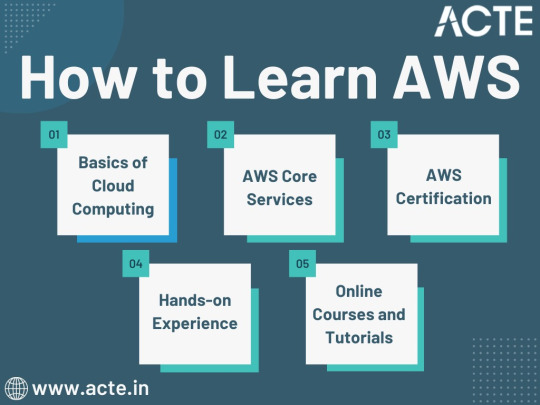
Amazon Web Services (AWS) represents an exciting frontier in the realm of cloud computing. As businesses and individuals increasingly rely on the cloud for innovation and scalability, AWS stands as a pivotal platform. The journey to AWS proficiency involves grasping fundamental cloud concepts, exploring core services, obtaining certifications, and acquiring practical experience. To expedite this process, online courses, tutorials, and structured training from renowned institutions like ACTE Technologies can be invaluable. ACTE Technologies' comprehensive AWS training programs provide hands-on experience, making your quest to master AWS more efficient and positioning you for a successful career in cloud technology.
8 notes
·
View notes
Text
What are the 5 types of computer applications? - Lode Emmanuel Pale
Computer applications, also known as software or programs, serve various purposes and can be categorized into different types based on their functions and usage. Here are five common types of computer applications explained by Lode Emmanuel Pale:
Word Processing Software: Word processors are used for creating, editing, and formatting text documents. They include features for text formatting, spell checking, and sometimes even collaborative editing. Microsoft Word and Google Docs are popular examples.
Spreadsheet Software: Spreadsheet applications are used for managing and analyzing data in tabular form. They are commonly used for tasks like budgeting, financial analysis, and data visualization. Microsoft Excel and Google Sheets are well-known spreadsheet programs.
Presentation Software: Presentation software is used to create and deliver slideshows or presentations. These applications allow users to design visually appealing slides, add multimedia elements, and deliver presentations effectively. Microsoft PowerPoint and Google Slides are widely used for this purpose.
Database Software: Database applications are designed for storing, managing, and retrieving data efficiently. They are commonly used in businesses and organizations to store and manipulate large volumes of structured data. Examples include Microsoft Access, MySQL, and Oracle Database.
Graphics and Design Software: Graphics and design applications are used for creating visual content, such as images, illustrations, and multimedia presentations. These tools are essential for graphic designers, artists, and multimedia professionals. Adobe Photoshop, Adobe Illustrator, and CorelDRAW are popular graphic design software options.
These are just five broad categories of computer applications, and there are many more specialized software programs available for various purposes, such as video editing, 3D modeling, web development, and more. The choice of software depends on the specific needs and tasks of the user or organization.
8 notes
·
View notes
Text
TPJet Desktop Application
TPJet (TPJet.com) is an innovative desktop application tailored for WordPress customization, designed to cater to the diverse needs of developers and designers. This comprehensive solution offers a wide range of tools to modify all aspects of WordPress Themes and Plugins, including texts, names, values, colors, scripts, images, and database elements. With its intuitive interface, users can effortlessly edit, develop, and create various derivatives to produce brand-new products by altering the base files of WordPress themes and plugins, all without the need for extensive coding skills.
Moreover, beyond theme and plugin customization, TPJet also provides assistant tools for source code development and facilitates the updating or altering of MySQL database data and structures. The application empowers users to define new file types, extending functionality and ensuring compatibility with other PHP-based CMS or projects, in addition to WordPress. This expandable functionality makes TPJet a versatile and powerful tool for WordPress professionals seeking to streamline and enhance their development processes.
3 notes
·
View notes
Text
Unlock Success: MySQL Interview Questions with Olibr
Introduction
Preparing for a MySQL interview requires a deep understanding of database concepts, SQL queries, optimization techniques, and best practices. Olibr’s experts provide insightful answers to common mysql interview questions, helping candidates showcase their expertise and excel in MySQL interviews.
1. What is MySQL, and how does it differ from other database management systems?
Olibr’s Expert Answer: MySQL is an open-source relational database management system (RDBMS) that uses SQL (Structured Query Language) for managing and manipulating databases. It differs from other DBMS platforms in its open-source nature, scalability, performance optimizations, and extensive community support.
2. Explain the difference between InnoDB and MyISAM storage engines in MySQL.
Olibr’s Expert Answer: InnoDB and MyISAM are two commonly used storage engines in MySQL. InnoDB is transactional and ACID-compliant, supporting features like foreign keys, row-level locking, and crash recovery. MyISAM, on the other hand, is non-transactional, faster for read-heavy workloads, but lacks features such as foreign keys and crash recovery.
3. What are indexes in MySQL, and how do they improve query performance?
Olibr’s Expert Answer: Indexes are data structures that improve query performance by allowing faster retrieval of rows based on indexed columns. They reduce the number of rows MySQL must examine when executing queries, speeding up data retrieval operations, and optimizing database performance.
4. Explain the difference between INNER JOIN and LEFT JOIN in MySQL.
Olibr’s Expert Answer: INNER JOIN and LEFT JOIN are SQL join types used to retrieve data from multiple tables. INNER JOIN returns rows where there is a match in both tables based on the join condition. LEFT JOIN returns all rows from the left table and matching rows from the right table, with NULL values for non-matching rows in the right table.
5. What are the advantages of using stored procedures in MySQL?
Olibr’s Expert Answer: Stored procedures in MySQL offer several advantages, including improved performance due to reduced network traffic, enhanced security by encapsulating SQL logic, code reusability across applications, easier maintenance and updates, and centralized database logic execution.
Conclusion
By mastering these MySQL interview questions and understanding Olibr’s expert answers, candidates can demonstrate their proficiency in MySQL database management, query optimization, and best practices during interviews. Olibr’s insights provide valuable guidance for preparing effectively, showcasing skills, and unlocking success in MySQL-related roles.
2 notes
·
View notes
Text
i wanted to try out using SQL for managing my work data because Python is a real bitch about putting different data types into one table most of the time, but so far it is so frustrating i'm close to tearing every object around me to shreds. every step of the way, i run into some new problems. and stackexchange is mostly unhelpful because they just go "it's simple just execute these 20 commands" WHERE. BITCH WHERE. cmd doesn't know what "mysql" is. mysql command line doesn't have "global" defined WHAT ARE YOU TALKING ABOUT TELL MEEEEEEEEE I'M SHTUPID
#i will give it 1 (one) more try tomorrow by trying to follow some youtube tutorials to a T but that's it#the thing is that these are software problems not me problems. yes it's a different language but it's googlable#but WHAT DO YOU MEAN I AM NOT ALLOWED TO LOAD DATA FROM FILES ONTO THE SERVER#WITHOUT PERFORMING SOME NEURAL SURGERY ON IT FIRST#ARE YOU OUT OF YOUR FUCKING MIND#I DON'T NEED YOUR SERVER BS I JUST NEED TO PUT THESE TABLES INTO THE FKN DATABASE AAAAAAAAAAAAAAAAAAAAAAAA#you really don't have to care
3 notes
·
View notes
Text
Software Development: Essential Terms for Beginners to Know
Certainly, here are some essential terms related to software development that beginners, including software developers in India, should know:
Algorithm: A step-by-step set of instructions to solve a specific problem or perform a task, often used in programming and data processing.
Code: The written instructions in a programming language that computers can understand and execute.
Programming Language: A formal language used to write computer programs, like Python, Java, C++, etc.
IDE (Integrated Development Environment): A software suite that combines code editor, debugger, and compiler tools to streamline the software development process.
Version Control: The management of changes to source code over time, allowing multiple developers to collaborate on a project without conflicts.
Git: A popular distributed version control system used to track changes in source code during software development.
Repository: A storage location for version-controlled source code and related files, often hosted on platforms like GitHub or GitLab.
Debugging: The process of identifying and fixing errors or bugs in software code.
API (Application Programming Interface): A set of protocols and tools for building software applications. It specifies how different software components should interact.
Framework: A pre-built set of tools, libraries, and conventions that simplifies the development of specific types of software applications.
Database: A structured collection of data that can be accessed, managed, and updated. Examples include MySQL, PostgreSQL, and MongoDB.
Frontend: The user-facing part of a software application, typically involving the user interface (UI) and user experience (UX) design.
Backend: The server-side part of a software application that handles data processing, database interactions, and business logic.
API Endpoint: A specific URL where an API can be accessed, allowing applications to communicate with each other.
Deployment: The process of making a software application available for use, typically on a server or a cloud platform.
DevOps (Development and Operations): A set of practices that aim to automate and integrate the processes of software development and IT operations.
Agile: A project management and development approach that emphasizes iterative and collaborative work, adapting to changes throughout the development cycle.
Scrum: An Agile framework that divides work into time-boxed iterations called sprints and emphasizes collaboration and adaptability.
User Story: A simple description of a feature from the user's perspective, often used in Agile methodologies.
Continuous Integration (CI) / Continuous Deployment (CD): Practices that involve automatically integrating code changes and deploying new versions of software frequently and reliably.
Sprint: A fixed time period (usually 1-4 weeks) in Agile development during which a specific set of tasks or features are worked on.
Algorithm Complexity: The measurement of how much time or memory an algorithm requires to solve a problem based on its input size.
Full Stack Developer: A developer who is proficient in both frontend and backend development.
Responsive Design: Designing software interfaces that adapt and display well on various screen sizes and devices.
Open Source: Software that is made available with its source code, allowing anyone to view, modify, and distribute it.
These terms provide a foundational understanding of software development concepts for beginners, including software developers in India.
#software app#software development#software developers#software development in India#Indian software developers
3 notes
·
View notes
Text
What is FRM file in MySQL
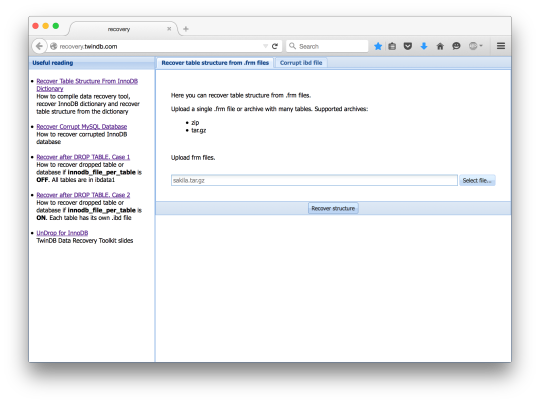
The.frm file in a MySQL database stores table metadata for a specific table. A file with the extension.frm stores the structure of a table created in MySQL, including column names, data types, indexes, and other table-related information.
Read Blog: https://techqy.com/how-to-access-or-read-frm-file-explain-frm-file-in-mysql/
Each.frm file corresponds to a unique MySQL table and resides in the database directory beneath the schema (database) folder.
For example, if the "company" database contains a "employees" table, the corresponding.frm file will be named "employees.frm" and stored in the "company" database folder.
3 notes
·
View notes
Text
Java Projects for Your Resume: Why They Matter

Java Projects for Your Resume: Why They Matter
Adding Java projects to your resume can really help you land a job. Employers want to see real experience, and showcasing projects shows that you know how to apply your skills. A solid portfolio stands out more than just having certifications. These projects reflect your problem-solving skills, creativity, and understanding of Java basics and advanced concepts. Whether you’re just graduating or changing careers, having practical projects is important. Students taking Java course in Coimbatore are often encouraged to create live applications to boost their resumes and improve their chances in job interviews.
Simple Java Projects for Beginners
If you're just starting out, try adding basic Java projects like a calculator, to-do list, or temperature converter to your resume. These projects are great for grasping object-oriented programming and basic GUI design. They’re usually part of beginner exercises in Java training programs in Coimbatore, helping you learn coding logic efficiently. Working on simple applications also enhances your debugging and problem-solving skills, which are key for coding interviews. It’s a good idea for beginners to focus on these smaller projects before tackling more advanced systems.
Intermediate Java Projects That Impress
Once you’ve got the basics down, you can move on to intermediate-level Java projects for your resume, like library management systems, quiz apps, or student record management tools. These projects show that you have a better grasp of file handling, user authentication, and data structures. Many Java course in Coimbatore make sure students work on these types of projects to build real-world problem-solving skills. These applications don’t just show off your technical skills; they also demonstrate that you can create user-friendly programs.
Advanced Java Projects That Stand Out
For those with more experience, advanced projects could include chat applications, e-commerce websites, or banking systems using JavaFX or Spring Boot. These projects show that you’re skilled in frameworks, APIs, and databases. Many top Java training programs in Coimbatore include this type of work in their syllabus. Having these projects on your resume proves to employers that you’re ready for the job and can manage larger systems. Using GitHub to share your source code, along with documentation and screenshots, can give you an edge.
Importance of Full-Stack Java Projects
A full-stack Java project covers both the frontend and backend, often using HTML, CSS, JavaScript, Java, and MySQL. These projects help show that you’re not just focused on the backend but can also manage UI and databases. Joining a Java course in Coimbatore that includes full-stack content will give you an advantage in today’s job market. Such projects mimic real work environments and prove you can handle end-to-end application development.
Using Java Projects to Show Teamwork
Employers often look for teamwork skills. Including team-based Java projects on your resume, where you collaborated with others, demonstrates your ability to communicate, manage tasks, and work with version control systems like Git. Group projects in Java training programs in Coimbatore teach students how to build scalable applications with effective task management. Showcasing these projects on your resume emphasizes both your technical abilities and your teamwork qualities.
How to Present Java Projects on a Resume
When listing Java projects on your resume, make sure to include the project title, a brief description, the technologies you used, and your role in the project. Focus on the impact of your work—did it solve a real problem or improve performance? Students in Java course in Coimbatore learn how to document and present their projects for interviews. Adding links to demos or GitHub repositories is a nice touch. How you present your projects can help you stand out to potential employers.
Mistakes to Avoid While Showcasing Java Projects
Avoid listing too many projects that aren’t complete or too similar. Don’t just focus on frontend work; employers want to see sound coding and backend integration too. Students in Java training programs in Coimbatore are advised to keep their code clean, well-documented, and free of bugs. Steer clear of copying projects from the internet; instead, focus on customizing and innovating based on your learning. This shows creativity and confidence, and you'll be better prepared for questions about your projects in interviews.
How Projects Improve Your Job Readiness
Including Java projects on your resume is vital for showing you’re ready to work. It shows you can create practical applications with your skills. Employers want candidates who can contribute from day one. A strong portfolio, supported by a solid Java course in Coimbatore or good Java training program, can greatly improve your hiring chances. Recruiters appreciate real-world experience over just theoretical knowledge or course certificates.
Conclusion: Learn, Build, and Stand Out with Xplore IT Corp
If you want to get good at Java and build impressive projects for your resume, then a structured Java course in Coimbatore is a great place to start. At Xplore IT Corp, we provide relevant Java training that includes hands-on project development, resume-building workshops, and full placement support. With real experience and guidance, you can create a portfolio that impresses employers. Let your Java projects show your skills learn, build, and grow with us at Xplore IT Corp.
FAQs
1. What types of Java projects should I include in my resume?
Include a mix of simple, intermediate, and advanced projects to showcase various Java skills like OOPs, file handling, APIs, and databases.
2. How many Java projects should I list on my resume?
List 2 to 4 well-documented projects. Focus on quality rather than quantity, ensuring each project highlights a unique skill set.
3. Do Java projects really help in getting a job?
Yes, they provide evidence of your coding skills and can help you make a strong impression in interviews, especially for roles needing practical programming.
4. Where can I get help for building Java projects?
Enrolling in a Java course in Coimbatore, like the one offered by Xplore IT Corp, can provide expert guidance, resources, and structured projects.
5. Can I use GitHub to showcase my Java projects?
Definitely! GitHub is a great platform to display your work to potential employers. Include links to your GitHub projects in your resume for easy access.
#Java programming#Java developer#Java applications#Java frameworks#Java projects#Java coding#Java syntax#object-oriented programming#Java backend#Java frontend#Java database connectivity#Java Spring Boot#JavaFX#Java GUI#Java tools#Java version control#Java IDE#Java servlet#Java web development#Java interview questions
0 notes
Text
Python Programing Course In Rawalpindi And Islamabad
Address
2nd Floor, FIT Computer institute, Al-Mustafa Plaza, near Chandni Chowk, C Block Block C Satellite Town, Rawalpindi
03445701828
Python Programming Course in Rawalpindi and Islamabad — FIT Computer Institute. FIT Computer Institute offers a comprehensive Python Programming Course in Rawalpindi and Islamabad, iwith manage for beginners and those looking to construct a strong foundation in modern programming. This course covers Python Basic concepts including variables, data types, loops, and functions. Students altherefore learn how to integrate Python with MySQL, Whether you’re a student, aspiring developer, or someone transitioning into tech, this course provides the essential skills needed in today’s occupation market. Taught by means of experienced instructors in a supportive learning environment, the Python course at FIT Computer Institute is designed to assist learners understand both the logic and application of programming.
#PythonCourse #PythonProgramming #FITComputerInstitute #PythonWithMySQL

0 notes
Text
Scaling Secrets: The Architecture That Made 1 Million Users Possible.
Picture this: you launch an app, thinking it'll be a cool side project. But then, something unexpected happens—boom, a viral post, a feature takes off, and suddenly, you're not just handling a few hundred users… you're scrambling to manage 1 million.
It’s every startup’s dream, right? But when reality hits, it's more like a nightmare.
How do you keep your app running smoothly as it rockets to 1 million users? Is there a magic formula, or are you just riding on sheer luck? Spoiler: It’s the architecture—the unsung hero of scaling that most people never talk about.

Let’s dive into the secret sauce that makes all that user growth possible without your app crumbling into oblivion. Trust us, it’s not as simple as throwing money at servers. This is how the pros do it.
Choosing the Right Tech Stack: Building a House with Strong Foundations Okay, first things first: Tech stack matters. Like, a lot. You wouldn't try to build a skyscraper on sand, right? So why would you choose a tech stack that can't handle the weight of millions of users?
The magic happens when you combine the right tools, like a killer backend framework and a database that grows with you.
Backend Frameworks like Node js or Go are the go-to for handling tons of requests. They’re built for speed and efficiency—perfect for a fast-growing app.
For databases, you’ve got to pick wisely. NoSQL (think MongoDB or Cassandra) can handle huge amounts of unstructured data, while SQL (like PostgreSQL or MySQL) is your best friend if you need relationships and transactions in your data.
Caching with tools like Redis or Memcached? A must. Speeding things up by storing frequently accessed data right where it’s needed is a game changer.
Pro Tip: Always choose a tech stack that can scale horizontally, meaning you can add more servers as you grow, rather than upgrading a single, overworked one. (That’s vertical scaling—it's not ideal.)
Horizontal Scaling: More Servers, More Power, No Drama When your app starts attracting millions of users, you’ll quickly discover that vertical scaling—just adding more juice to a single server—doesn’t cut it. It’s like trying to get 10,000 people into a restaurant that only has 10 tables.
Horizontal scaling is where the magic happens. You add more servers to handle the load. It’s like spreading out your resources instead of cramming them into one spot.
Here’s how it works:
A load balancer (like HAProxy or Nginx) distributes the traffic evenly across servers, so no single server crashes from a flood of traffic.
With auto-scaling, your system can automatically add or remove servers based on demand. Got a huge spike in traffic? The system scales up. A quieter day? It scales down. Simple, smart, and flexible.
Outcome: Your app keeps running fast, even when things get crazy.
Sharding: Breaking Up Your Database So It Doesn’t Break You As your app grows, your database grows with it. But here’s the thing: Databases can’t just keep growing forever. At some point, they get too big to handle efficiently. So, how do you keep things running smoothly?
Enter sharding. Think of it like slicing a giant cake into manageable pieces. Instead of storing everything on one massive database, you break it down into smaller, more manageable chunks (called shards).
This way, no one shard gets overloaded. Requests are distributed across multiple database instances, which dramatically speeds things up.
Pro Tip: You can shard your database by horizontal partitioning (e.g., splitting it based on user regions or data types). This reduces database bottlenecks and keeps everything running smoothly.
Microservices: Because One Big App Is a Disaster Waiting to Happen Remember when apps used to be monolithic? Everything was packed into one giant codebase, and you couldn’t change anything without breaking the whole thing. It was a developer's nightmare, and it didn’t scale.
Instead of trying to make one giant app work for everyone, microservices break your app down into smaller, independent pieces. Each microservice does one thing really well, and you can scale those individual pieces separately.
For example, you can have separate services for:
User authentication
Payments
Notifications
Search
These can all run independently, and you can scale them up or down based on specific needs. No more overloading the entire app when just one piece needs more power.
Pro Tip: Use API gateways to handle communication between your microservices and route traffic where it needs to go. This keeps things organized and efficient.
CDNs: Because Speed Kills (In a Good Way) Speed is everything when you’ve got millions of users. Think about it: If your app’s taking more than a few seconds to load, users will bounce faster than you can say “goodbye.” So, how do you speed things up? The answer is simple: CDNs (Content Delivery Networks).
A CDN caches static content (like images, CSS files, and scripts) on multiple servers around the world. So, no matter where your users are, they’re always getting content from the closest server to them. Faster load times = happy users.
Pro Tip: Use Cloudflare or AWS CloudFront to distribute your static assets. This also reduces the load on your primary servers, leaving more resources for dynamic content.
Asynchronous Processing: Don’t Make Your Users Wait Nobody likes waiting. So when your app has background tasks (like sending emails, processing payments, or generating reports), don’t make your users wait around for them to finish.
Instead of handling these tasks synchronously (i.e., right during the user’s request), you process them asynchronously in the background.
This keeps your app responsive, letting users go about their business while those tasks run in the background.
How it works:
Use message queues (like RabbitMQ or Kafka) to send tasks to a queue.
Then, set up worker processes to pull tasks from the queue and process them at their own pace.
Outcome: Your app is faster and more responsive, which means a better experience for your users.
Proactive Monitoring: Because You Don’t Want to Be Caught Off Guard Here’s a brutal truth: things will break. It’s not if—it’s when. The key is to catch issues early before they cause a domino effect of failures.
Proactive monitoring with tools like Prometheus, Datadog, or New Relic keeps an eye on your app’s health in real-time. You’ll get alerts for anything that seems off—like a spike in response times or a server that’s about to crash—so you can fix it before it affects users.
Pro Tip: Set up alerting systems that notify you about potential issues (e.g., high traffic, slow queries). This lets you scale or fix things on the fly.
Failover and Redundancy: Plan for the Worst, Hope for the Best A million users means that even a single point of failure can cause major issues. That’s why you need redundancy and failover built into your architecture. Think of it like a safety net.
Have multiple data centers in different locations.
Replicate your databases and services to ensure that if one fails, the others can pick up the slack.
Use health checks to automatically route traffic to healthy servers.
Outcome: Your app stays up and running 24/7—even if something goes wrong. Users stay happy, and you sleep easy.
The Million-User Blueprint: Scale Smart, Scale Right Getting to 1 million users isn’t magic. It’s a combination of smart design, the right tech stack, and the architecture that lets you scale gracefully. Horizontal scaling, microservices, sharding, CDNs, and asynchronous processing are just a few of the building blocks that power apps with massive user bases.
So, the next time your app goes viral, don’t panic. Instead, focus on scaling smart with these strategies. Because handling 1 million users doesn’t just require hard work—it requires building the right foundation from the start.
Ready to scale? Let’s get building! 🚀
0 notes
Text
AEserver UAE - .ae Domains & Web Hosting Provider
AEserver is not just a hosting provider. It is the mainstay of the UAE's digital infrastructure, focused on entrepreneurs, startups, international brands, and ambitious technology projects that need stable, predictable results rather than abstract "support." Since 2005, AEserver has been providing hosting in the UAE with legal registration, DED license, full localization and SLA, where uptime is kept at 99.9%. And all this is not on paper.
The company's data center is located in Dubai. Not just anywhere, but right in the key technological zone of the region, closer to the customer, closer to the user, closer to the traffic entry point. This means fewer delays, higher throughput, and more control. Inside there are dedicated servers with NVMe, VPS virtual machines with custom configuration, cloud solutions with vertical scaling and fault tolerance. All servers are monitored, with automatic updates, overheating protection, and backup power supplies.
Security? Yes, at the infrastructure level: BitNinja, SSL certificates, firewall, white-list IP, database encryption, two-factor authentication. Access control and rights settings via SSH/SFTP are implemented flexibly. Control panels are supported: cPanel, DirectAdmin, ISPmanager. Redis, Memcached, and Varnish caching systems are enabled by default on advanced plans. For working with content — LAMP/LEMP stacks, Apache, NGINX, PHP-FPM, MySQL, MariaDB. And all this is easily connected to a CMS, including WordPress.
In AEserver, you can register a domain in the zone.ae, get a free domain when activating the tariff, connect business mail, transfer the site from another hosting without downtime. There is multisite support, tariff plans for different types of workloads, and, importantly, flexible billing with an Islamic payment method and support for cryptocurrencies. Support works 24/7 through the ticket system — quickly, to the point, with attention to the technical essence.
AEserver is more than a web hosting service. This is a service with a human face and iron discipline in the server room. This is an opportunity to scale a startup in Dubai, comply with legal requirements, work legally and stably, without losing either speed or flexibility. This is where IT becomes a pillar of business, not a headache.
#hosting uae#provider#domain ae#domain online#domain uae#domain provider#server hosting#domain#web hosting#ae domain#.ae domain#ae domains#uae domains#uae domain name#buy uae domain#buy .ae domain#buy ae domain#register .ae domain#buy ae domain name#premium domains#ae domain registration#purchase ae domain#ae website domain#domain name#buy domain#domain checker#domain search#what is domain#domain registration#Web Hosting Provider
0 notes